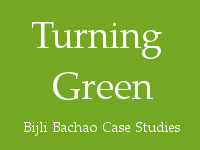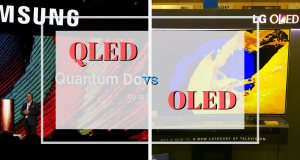Laptop and Desktop energy comparison
While there are many factors like price, portability, space and ease of upgrade that are considered while making a decision to buy a laptop, tablet or a desktop, electricity consumption is rarely considered as a factor. Most people use laptop, tablet or desktop without knowing how much power it consumes. Although there can be various other factors that can be important for someone buying a machine, but if electricity consumption is considered, laptops and tablets win hands down.
Factoring Electricity Consumption:
Electricity consumption is a factor that is very important when companies design a laptop or tablet, because it determines the duration for which it can run on a battery (without connecting the power plug). Each and every component that is put in a laptop or tablet is energy efficient. Laptops also have various other power management features. 70-80% of power consumption in a laptop is by CPU, and the rest of the components consume very less electricity. Laptops typically consume 20-50 Watts of electricity that can be trimmed down in power saver modes.
Desktops on the other hand use about 60-200 Watts of electricity. A lot of it depends on the type of screen. A CRT (Cathode Ray Tube) screen consumes more than LCD (Liquid Crystal Display) screens. LCD screens can save up to 75% electricity over a CRT screen. A desktop also requires a UPS (Uninterruptible Power Supply) to keep it running during power loses which can eat significant amount of electricity.
Energy Star and BEE Ratings for Computers:
US EPA (Environmental Protection Agency) started a new system of Energy Star Rating in July 2009 to classify computers, laptops and tablets based on their electricity consumption. The standards were set so that only 25% of the most efficient computers made the cut. This made sure that the energy star classified computers were 30% more efficient that the non-classified ones. Below is the classification done by EPA:
For Desktops:
Category A: <= 148.0 kWh
Category B: <= 175.0 kWh
Category C: <= 209.0 kWh
Category D: <= 234.0 kWh
For Laptops and Tablets:
Category A: <= 40.0 kWh
Category B: <= 53.0 kWh
Category C: <= 88.5 kWh
(Note: 1 kWh is 1 unit of electricity and the above number is for yearly electricity consumption).
Any Energy Star qualified computer or laptop displays a logo as shown below on start up. Non-qualified computers do not show the logo.
BEE in India has extended the Energy Star system for computers and laptops available in India and uses the logo below for qualified machines.
We at Bijli Bachao are in process of creating a calculator that will help you compare laptops and desktops for electricity consumption and evaluate the cost of using a machine. So keep watching for this space.
Power Management in Computers:
There are 4 states in which a computer consumes electricity:
- Active State: In this state the operating system is loaded and the user is actively working on the computer.
- Idle State: This is the state in which operating system is loaded and the default programs (those defined at startup) are running.
- Sleep Mode: This is a low power state that computer gets into after a certain time of inactivity or by manual selection. The computer wakes up again in response to user actions.
- Standby Mode: This is a state when the computer is connected to the main electricity supply and the supply is switched on even though the computer is shut down. (Yes the computer is still consuming electricity!).
To manage electricity consumption in these states, all Energy Star qualified computers have power management features that help save electricity. To learn more about power management features in different operating systems you can click on this link by energystar: Activate Power Management on Your Computer. Enabling power management features on your computer can help you save a lot of money spent on electricity usage of your computer.
Factors to consider while buying a machine:
It is very important to assess your needs when you are planning to buy a machine.
- If you need a machine to just check emails, surf web and use some small applications, a tablet computer will be ideal for you. Tablets have low powered processors that consume very less electricity. Laptops and Desktops have higher end processors that have more computing power and thus they also consume more electricity. A dual core processor will be good if you need computational power.
- Always consider a LCD screen over CRT while buying a desktop. LCDs use much less electricity than CRT.
- Consider Solid State Drives over standard hard drives. Solid state drives although are a little more expensive but consume much less power.
- Look for low power chips like Intel Atom that provide same performance with less power consumption.
Finally….
Using a laptop can save about 50% or more of electricity that can compensate for the extra price that one has to pay for it over a desktop. The number of units consumed for computing in electricity bill can come down significantly by using laptop instead of a desktop. And if your requirements from a computer are minimal then a tablet computer is the best. Although there are several pros and cons of laptop over a desktop which can also relate to personal choices, if electricity saving is a criterion, laptops & tablets win over desktops.
About the Author:
Abhishek Jain is an Alumnus of IIT Bombay with almost 10 years of experience in corporate before starting Bijli Bachao in 2012. His passion for solving problems moved him towards Energy Sector and he is keen to learn about customer behavior towards Energy and find ways to influence the same towards Sustainability. More from this author.