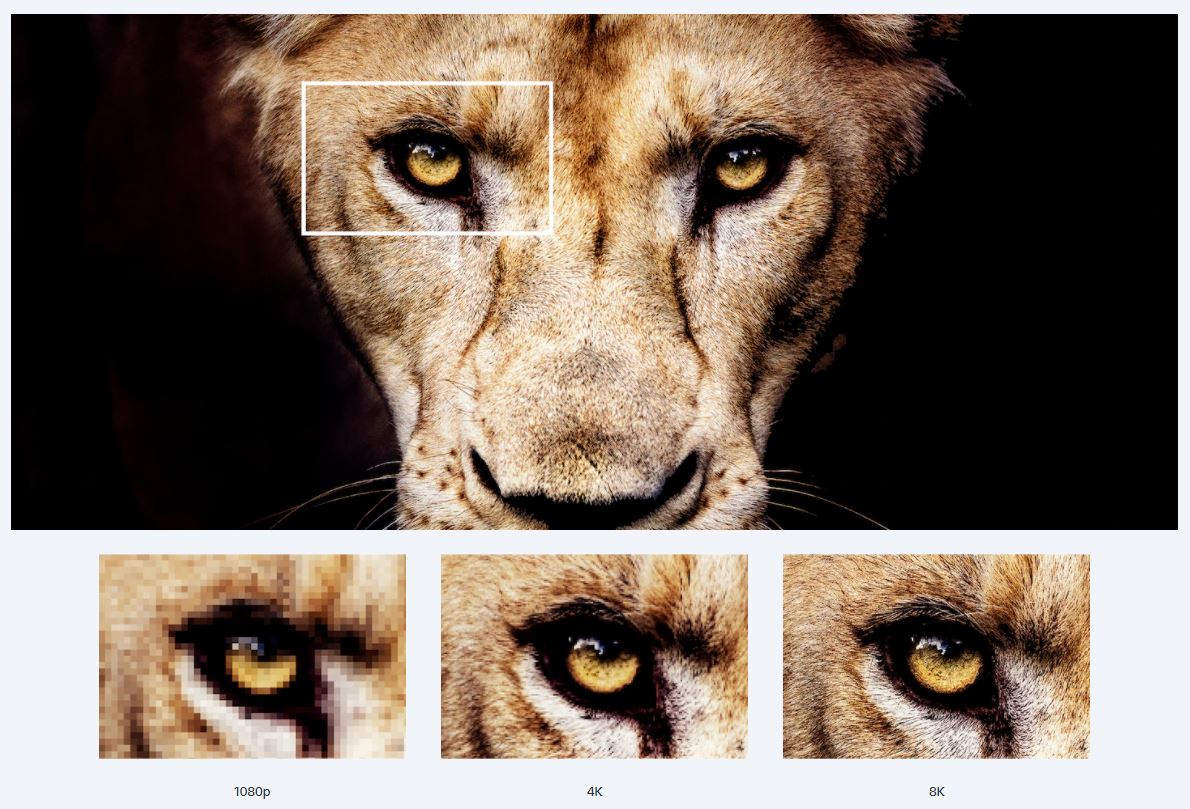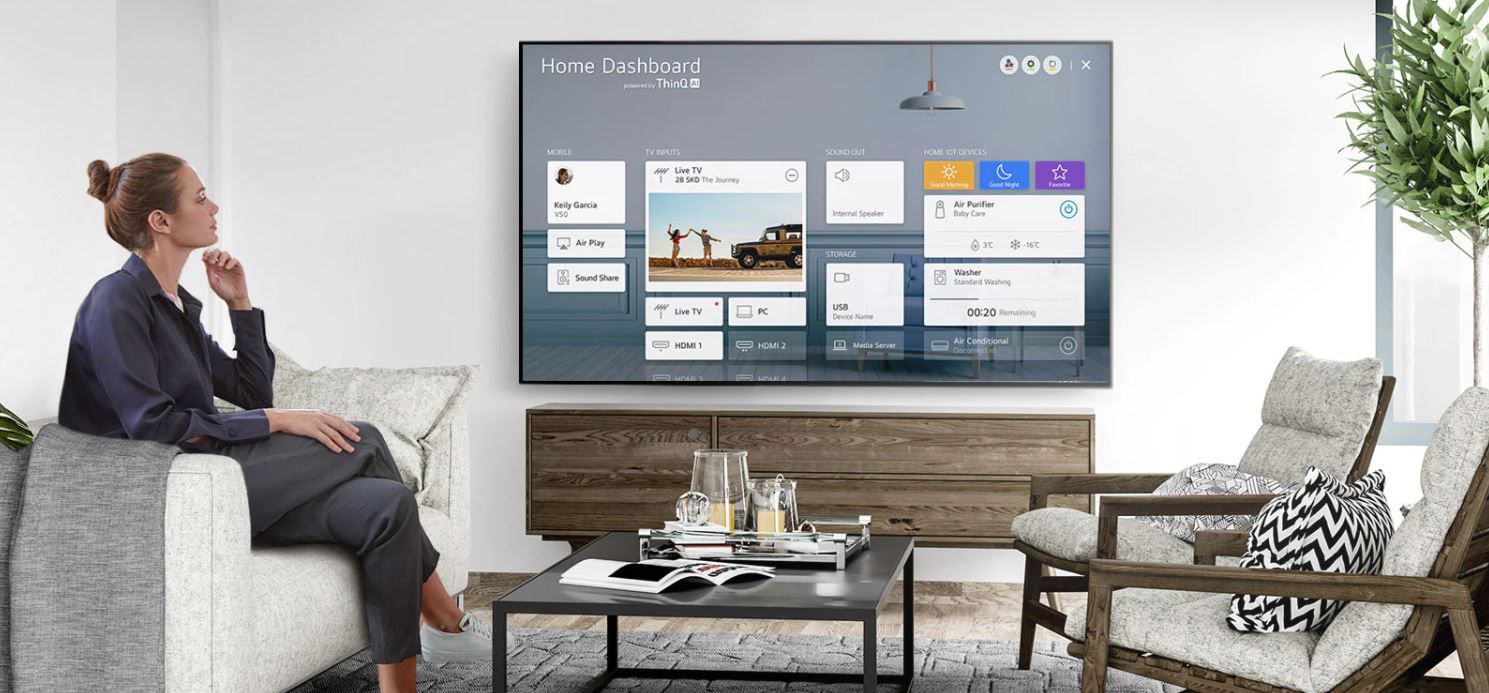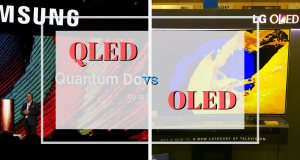Latest TV Technologies in India – 2024 Review
The television technology landscape has undergone a major makeover in recent years. Dozens of technologies emerged—from OLEDs to QLEDs, webOS to Android OS, 4K to 8K—complicating the decision to buy a TV.
With the advent of smart TV, users now watch what they want, when they want, and how they want. In this post, we will see what made this possible. We will also understand how the TV viewing experience has changed enormously—thanks to the class-leading innovations of recent times.
8K: Future of High Resolution
Over the years, the resolution has been the main playground for improvement in TVs. We have moved now from HD to 8K. It may seem exaggerated, but prominent TV innovations would not have been possible if it wasn’t for high-resolution technology. Let’s look at how resolution has evolved over the years.
The first to come was HD or High Definition which has a resolution of 1280×720. Here 1280 by 720 refers to the pixels. Pixels are fundamental units of display, the tiny little dots that change colors depending upon the content. So, in a TV with HD definition there are 1280 pixels running horizontally and 720 pixels vertically.
With the advent of big size TVs (50’ and above), ordinary HD resolution has become obsolete. Because HD definition on the big screen would look grainy and pixelated. You’ll barely see TV manufacturers launching big screen TV with HD resolution.
Above HD is Full HD. Full HD is the bare minimum resolution you should expect in new LED TVs. Full HD TV supports the resolution of 1920×1080.
After Full HD (or 1080p) is 4K resolution. Interestingly 4K TVs out in the market aren’t “truly” 4K. Because consumer grade 4K TVs come with a resolution of 3840×2160 pixels. Cinematic 4K is truly 4K (4000+ pixels on the horizontal size) as it hosts 4096×2160 resolution. But that’s for a cinema setup and not general-purpose TV. If you notice the consumer grade 4K, also called UHD (ultra-high definition), has the same pixels on the vertical side i.e., 2160. Only there is a marginal difference of 256 pixels on the horizontal side. That’s because TVs have an aspect ratio of 16:9. Aspect ratio is the ratio of width to height of the TV’s screen. So, to fit this standard 16:9 aspect ratio some pixels had to be cut on the longer side and hence there are 3840 pixels along the vertical axis on the consumer grade 4K TVs.
Although Full HD TV used to be a common LED TV resolution, now more and more TVs are released with a 4K resolution. In the next few years, 4K TV would become standard. To truly enjoy 4K content, the TV’s screen size should be big enough. For anything less than 43’ it does not make much difference.
With 4K resolution (3840×2160 pixels) slowly gaining traction, TVs with 8K resolution (7680 x 4320 pixels) stands out. If you are geeky enough, you’ll notice that 8K TVs again aren’t “truly” 8K because there are less than 8K or 8000 pixels on the longer side. But that’s how marketing works! Anyways, coming back to 8K resolution, it is a superhigh resolution, which in terms of pixel count is four times better than 4K resolution and 16 times better than Full HD resolution. In order to really enjoy 8K content, a screen size less than 55’ wouldn’t make much sense. 8K TVs are truly premium and only reputed brands like Sony, Samsung, LG, and Panasonic are currently offering 8K TVs in India.
Before you decide to jump on the 8K bandwagon, you need to be aware that the 8K content available in India is very limited. In fact, even 4K content is not that common. Only a handful of Netflix shows are shot in 8K resolution.
OLED vs QLED: What is the difference? Which is better?
Two technologies are revolutionizing the display panel of TVs. They are OLEDs and QLEDs. To be frank, OLED is fundamentally new TV display technology whereas QLED is an upgrade to existing LED display technology (LCD display with LED backlight).
LG is the forerunner of OLED technology. It supplies OLED panels to other TV manufacturers like Sony, Panasonic, Philips, etc.
OLED stands for Organic Light Emitting Diode. Basically, OLED TVs use organic material in the panel that glows when electricity passes through them. On the other hand, the conventional display panel of LED TV comprises of LCD screen that is backlit by small LED lights sitting behind the LCD panel. The main difference between ordinary LED and OLED is that the OLED lights up individual pixels while the ordinary LED panels illuminate the entire screen. The ability to control the display’s lightning pixel by pixel helps OLED displays achieve greater contrast and excellent color accuracy. With OLED it is possible to reproduce true blacks as pixels can be turned off completely—something not possible on LED TVs.
Also, OLED has taken a big leap over conventional LEDs in terms of response time. OLEDs are touted to be 1,000 times faster, implying there would be no discernible blur with fast-moving images. If you want to get the best visuals, an OLED display should be your choice. They show true colors with perfect blacks. But they cannot get extremely bright. They max out at 1000 nits whereas competing QLEDs can go beyond 2000 nits.
The issue of peak brightness is still manageable because 1000 nit is still quite bright. The bigger issue with OLED however is color burn in. If you watch a TV channel or content with static element, for example, say a logo, this logo is “burn” onto the screen. This is burn in. Burn in occurs when the same content with a static element is watched for hundreds of hours. Although this problem is unlikely to occur on normal TV use, if you watch only one channel or play only one game for long hours, there is a chance that the OLED TV will develop screen burn on the area of static content.
Samsung is the only big TV manufacturer that has stayed away from offering TVs with an OLED panel. Samsung is probably not convinced with the durability of OLED despite OLED offering the best picture quality. Instead, it has developed its own display technology: QLED.
QLEDs are Quantum-dot LEDs that are nothing but microscopic molecules (nano-sized semiconductor crystals). when struck by incident light emit their own differently colored light. They possess good light absorption and emission capacity making them suitable for vibrant picture generation. The biggest advantage of QLEDs besides very good picture quality is that they can get far brighter than OLED. Some of the premium QLEDs in the market have 2000 nit brightness. This means no matter how bright your room is, you can still enjoy content on the QLED TV without worrying about onscreen reflection.
HDR Formats: HDR10, Dolby Vision and HLG
Another technology that TV marketers love to talk about is HDR (High Dynamic Range). HDR is basically technology to improve two important factors: contrast ratio and color accuracy, of the content on the TV. With HDR, bright parts of the image get much brighter. So, it seems the image possesses more depth. Color range expands as well to show brighter blues, greens, reds, and everything in between. Thus, HDR-compatible movies push TVs to their limit, with brighter highlights, perfect blacks, and wider color gamut.
Now there is no single HDR but a couple of them. The most basic form of HDR is HDR10. It is the most frequently used and easily available HDR format. That’s because it is open source—just like an Android operating system. TV manufacturers can use this HDR format without needing to pay royalties.
HDR10 uses static metadata. Metadata is additional data supplied to the TV which tells it how to show the HDR content. Static metadata means that this data is embedded at one shot. This is different from dynamic data wherein instructions are given scene or sometimes even frame by frame. Dynamic metadata means more refined HDR. This is what distinguishes the newer HDR10 format called HDR10+. Many new mid to premium range TVs nowadays come with HDR10+. In short, HDR10+ is better than HDR10.
Better than HDR10+ is the proprietary Dolby Vision format HDR. This HDR format often is clubbed with Dolby Atmos or Dolby Digital sound system and TVs that come with both are marketed as Dolby Cinema TVs. Because Dolby Vision is a proprietary format, mostly premium brands afford to add Dolby Vision HDR to their TVs. Dolby Vision uses dynamic metadata. Dolby Vision excels over HDR10+ by supporting 12-bit color depth. Although this difference might not seem great, it translates profoundly when it comes to color reproduction. With 12-bit, Dolby Vision HDR TV can generate up to 68 billion colors compared to 1 billion colors generated with HDR10 or HDR10+.
Like HDR10, Dolby has upgraded its Dolby Vision offering. In 2020 it released Dolby Vision IQ HDR. Dolby Vision IQ has all the functionalities of Dolby Vision including 12 bit color depth and dynamic metadata processing. However, the added functionality is that Dolby Vision IQ HDR-powered TVs use not only dynamic metadata to display HDR content, but also data from the light sensors to adjust brightness according to lighting conditions in the room.
Besides Dolby Vision and HDR10 there is one more HDR format. It is Hybrid Log Gamma (HL). HLG is basically developed for showing the live broadcast of sports and other live events with HDR. Presently there is no live TV broadcaster in India which broadcasts HLG content.
Improved Picture Engine by Premium Brands
To deal with the ever-increasing pixel count and deliver crisp & clear pictures, companies provide different picture engines. For 4K TVs, Sony offers X Reality Pro engine which intelligently upscales every pixel to provide unmatched clarity. To do so, it adds the missing colors, lustre, vibrancy, texture, and details to the given picture. LG on the other hand provides Triple XD engine which works in 3 important parameters—contrast, color, and noise. It enhances picture quality by increasing black levels and brightness, altering color tones, and provides analog & MPEG noise reduction algorithms. To showcase lively picture with amazing depth and catchy colours, Samsung uses 3D Hyper Real Engine. It is the brain of Samsung 3D television, governing the color, contrast, and motion to its optimal level.
Popular TV OS: Android, webOS, and SmartHub
If you decide to buy a smart TV you will come across different operating systems (OS); just like you find them in your computers or smartphones.
LG’s webOS is one of the best TV OS. Introduced in 2014, UI of webOS hasn’t changed much but there have some gradual improvements over the years matching the need of the time. The main advantage of webOS is that its exceptionally user-friendly, stable, fast, least prone to slowdowns. Also, the apps on webOS take up significantly lesser space vis-a-vis Android apps. Talking about the negatives, webOS lacks broader ecosystem apps that Android can offer.
Android, like smartphones, is aiming to gain leadership in the smart TV OS market. Many manufacturers including likes of Sony are using Android OS in their smart TVs. And when it comes to the Indian smart TV market, Android TVs have seen tremendous growth. No TV OS has as many apps as available on Android TV. And if you are a geek you can sideload your favorite apps on Android TV (few apps may not work by sideloading).
Interestingly Google is planning to replace Android TV with Google TV in few years. Don’t worry app wise everything you find on Android is there on Google TV; but it has a fresh user interface (UI) and a couple of other changes in terms of settings and functionalities.
Just like LG, Samsung hosts its own operating system: Tizen. Samsung calls it SmartHub and its UI draws a lot of inspiration from webOS, especially in the way it uses overlaid menu comprising of big colorful icons. The best thing about QLED Samsung TVs is that they come with not one but three voice assistants: Bixby, Google Assistant, and Alexa.
Firefox OS used to be another important TV OS a few years back but now it is defunct. You can find this OS in selected models of Panasonic, Sanyo, and Vu. Although it’s defunct, Firefox OS used to be a clean, fresh, and easy-to-use TV operating system.
Understanding Refresh Rates
Motion rate is one of the important parameters in the TV spec sheet but is seldom given much importance. This obscurity gives an opportunity to manufacturers to conceal true numbers and even fake the actual data. Most TV manufacturers exeggerate the refresh rates using fancy names and inflated numbers.
Refresh rate is the number of frames a TV can display per second, measured in Hertz (unit of frequency). So, a TV with a 50 Hz refresh rate displays 50 images per second. TV manufacturers use motion enhancement technologies like MEMC, TruMotion, Motion Flow XR, etc to minimize motion blur. But they mix these technologies with refresh rates and market their products to have fancy motion rates like 200, 400, 1200, etc. Always look for the “refresh rate” under the specification sheet and not the marketing copies that manufacturers have written about the product.
Motion blur refers to blur or judder which you’ll experience on TV when fast-paced content is being played. Now, this problem is witnessed on LED and LCD TVs. Because pixels take time to switch over and cannot keep up if when the motion is too fast in the scene. This is not the case with OLED TVs. OLEDs have a much faster response time. You will hardly notice motion blur in OLED TVs.
Conclusion
So, we covered key technologies that have revolutionized TVs. When it comes to rendering accurate color and contrast OLED is arguably the best display technology. QLED gives it fierce competition. In fact, it surpasses OLED in terms of brightness and durability. HDR is another important technology to consider when buying a new TV. Dolby Vision IQ is probably the best HDR technology out there. Indian budget and mid-range smart TV market is dominated by Android. So many manufactures including the likes of Sony, TCL, Mi, Motorola, OnePlus, RealMe, Thompson, Nokia, Sanyo, etc offer Android TV. Only Samsung and LG have decided to back their own TV OS, webOS, and Tizen OS respectively. Unless TV is OLED or QLED, you must consider the refresh rate when buying a new TV. Higher the refresh rate lesser would be the motion blur.
Hope with this post you are now aware of the key technological innovations that have happened in the world of television and that you’ll make a more informed decision when buying a new TV.
About the Author:
Hussain Kanchwala is an Electronics Engineer from University of Mumbai. As an Analyst at BijliBachao he keeps a tab on latest technologies in gadgets and appliances, tracks businesses of white goods companies and monitors the consumer behavior. With a background in engineering, penchant for detail, and flair for writing he regularly write reviews about brands and their products. More from this author.